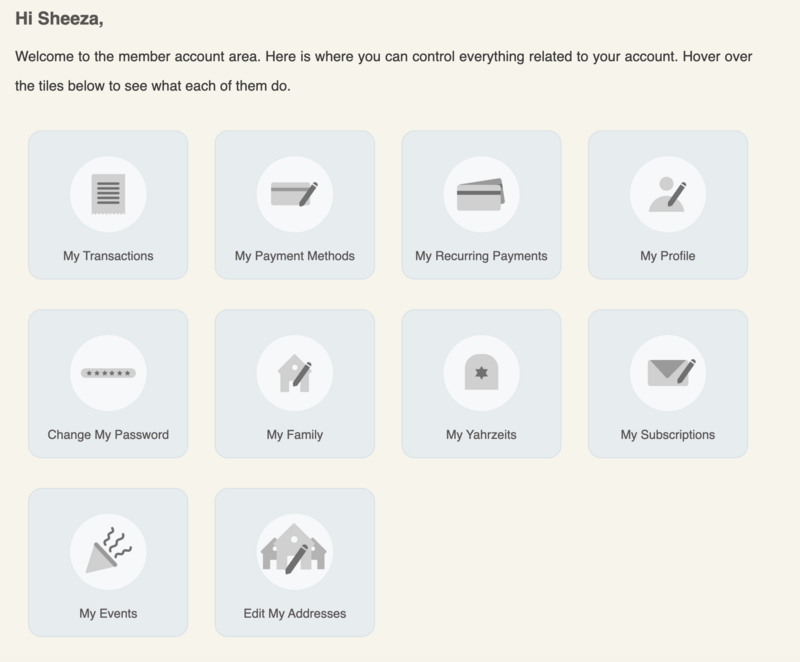Important Information
- The Member Directory is only available online to members and requires a login to be able to access it.
- If you would like to hide your information entirely from the Member Directory, please contact Maya at office@taagloucester.org.
- If you would like to have access to the Member Directory and hide only some of your information, please follow the steps below.
- If you are having trouble making your edits, please join one of the Zoom sessions below for live help or contact Maya at office@taagloucester.org.
STEP BY STEP INSTRUCTIONS ON HOW TO ACCESS THE DIRECTORY AND UPDATE YOUR INFORMATION
Step 1 - Set Up Your Password
1. You have received email from TAA to the email address we have on file for you. Both people in a couple will get the email. If you both want to be able to login and see the Member Directory, then you both should set up accounts. If you did not receive this email, please contact Maya at office@taagloucester.org to have a password setup link sent to you.
The email will look like this:
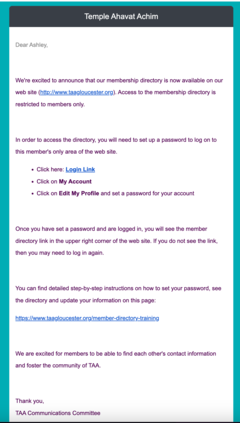
2. Click on the link in the email that will take you to a page on the TAA web site to set a password. The body of the page looks like this:
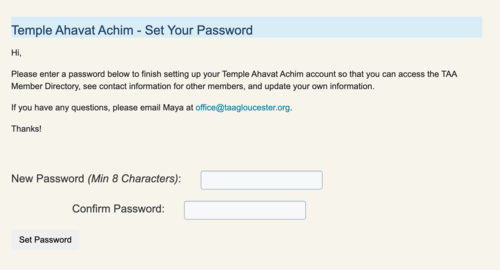
3. Enter in a password, the same in both boxes.
4. Click the button that says "Set Password"
You now can login to the TAA website!
Step 2 - Login to the TAA Website & Go to the Member Directory
1. Go to http://www.taagloucester.org
2. In the top right corner of the page, click the "Login" button
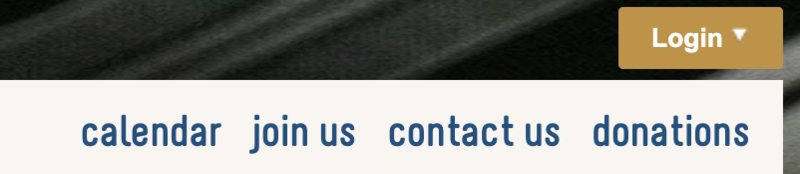
3. Enter in your email address and the password you set
4. You are now logged in! The Member Directory link will now be visible in the top navigation.
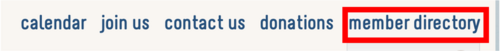
5. Click on the Member Directory
Step 3 - Control What Information You Show to Other Members
You can choose to hide some of your information in the Member Directory from other members. For example, maybe you want to show your email address but not your phone number. As a reminder, the Member Directory is only available to TAA Members who have logged in to the website. It is not accessible to anyone who is not logged in.
1. Click the button that says "Edit My Account Info"
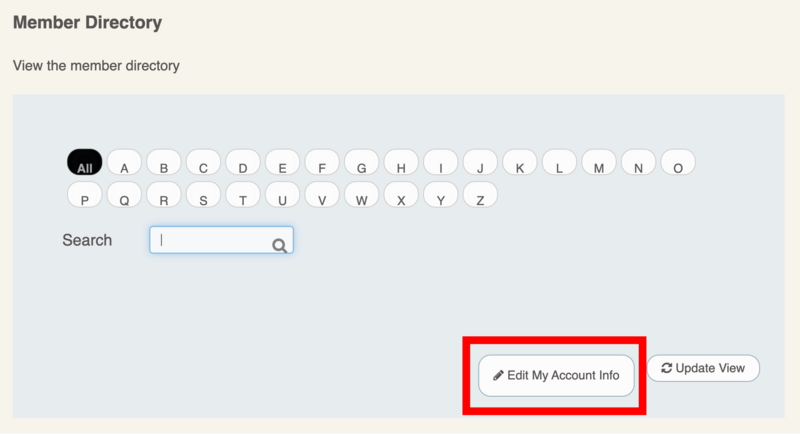
2. in the section for Changing your Directory listing, uncheck any information you do not want to show to other members. You can set this specific for each person in your household, including your children. When finished, click the "Save Changes" button.
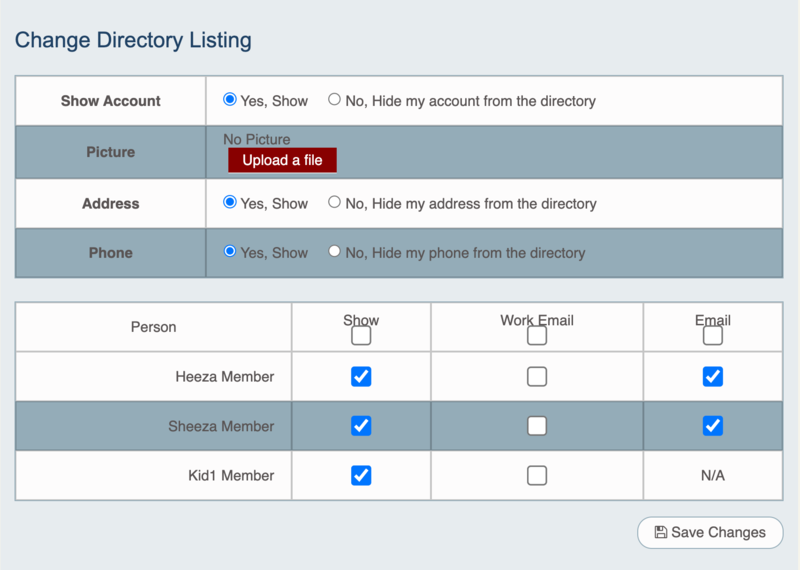
Step 4 - View Information of Other Members
You can see information for other members by either:
1. Searching for their name
2. Scrolling through the page until you reach their name
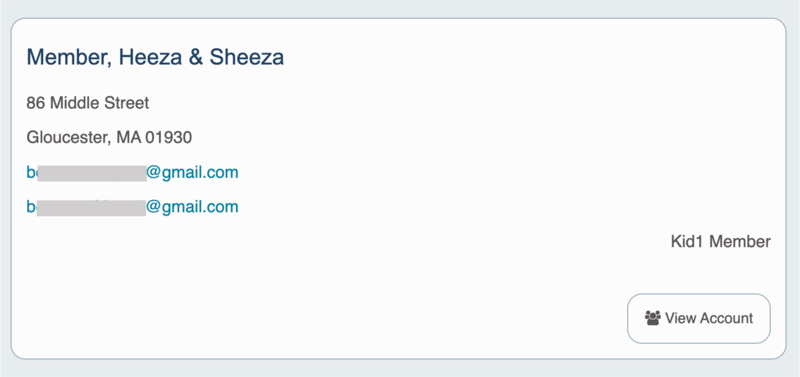
Step 5 - Update Your Information
You have access to update all of your information that TAA has about you. We encourage you to visit each of these sections to add as much information as you feel comfortable. You can do this at any time, as long as you are logged in. This is also an easy way to store a credit card or bank information for making online payments. If you have questions or need assistance, reach out to Maya at office@taagloucester.org.